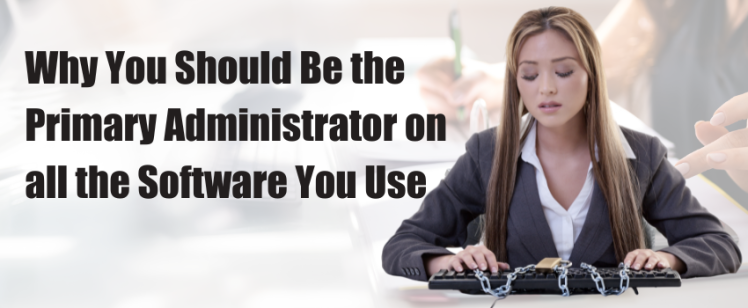-
Why You Should Be the Primary Administrator on all the Software You Use
Recently we have been discovering issues where our clients are not the master administrator on their software, bank accounts, social media and websites. Some entrepreneurs might think that it is not a big deal, because they trust the person running the software.
Trust is not a plan.
This does not mean that you can’t trust people but you should have systems in place that allow you to have access to what you need in case your trusted person leaves.
We are onboarding a new client and we are working in their QuickBooks Online file. The owners are not the primary administrator. In fact, the person who is on as the primary administrator hasn’t worked there in years and they can’t get in touch with them. The file is owned by this phantom person- who could come in and wreak havoc if they wanted to. To remove this person and have the owners become the primary administrators is a long and complicated process, which they will have to do.
In another case the client didn’t have primary access to the payroll. Their bookkeeper did. Everything was in her name. She got sick and couldn’t be reached. Payroll could not be run because she was the primary administrator. We were eventually able to help the owner get access but it created undue stress on all involved and a late payroll run.
Another new client was not able to access their own credit card account or healthcare information. They let their assistant set up all the information and he used his personal information. The assistant decided he wanted to retire and the owners realized they had no access to these accounts. Lucky for them, they were able to get the information before the assistant left and after a review of the account realized all the transactions were legitimate. It could have gone very differently.
We have seen where people took advantage of the situation and committed fraud. How to prevent it?
Follow these recommendations
- Any software should be in your name. This includes QuickBooks Online and your website. Check under ‘users’ or ‘user management’ to make sure that you have the highest level of access and no one can kick you out or change your access.
- Keep track of all your usernames and passwords. You can use Last Pass or other secure portals for this.
- If you are implementing a new software, find out what the hierarchy of access is and make sure you have the one that no one can change.
- Don’t share your access with anyone. You can put a plan in place where two people each have access to one piece of information and have to put it together to gain access. This would be a contingency in case you get sick or hurt and your business still needs to run for a short time without you.
This happens to all of us. When I first started my company I had someone create my website. It was beautiful! One of my clients works monitoring websites and offered to do updates. I told my original website designer that I decided to work with my client on the website.He didn’t take it too kindly and he took down my website. I then realized that I had no access to the website and was not able to do anything to retrieve the information. I had to start from scratch. It was so much work to recreate the site- and I learned a valuable lesson. Make sure you have the highest accessibility to all your software, websites, bank accounts and anything else you need to run your business. Most systems allow other users with different levels of access and one or two people being super users.
Take the time to check and make sure you are the owner of your software. It will be time well spent and it will also give you peace of mind.
- (609) 759-5881
- Contact us